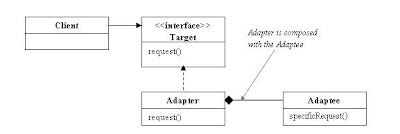Producer-Consumer problem is a very common question related to threads. Following is a simple solution to the problem. QueueClass represents the queue which both the Producer and Consumer has to access. The critical methods in the QueueClass - add() and remove() are synchronized in order to maintain the status quo between the Producer and Consumer threads.
import java.util.List;
import java.util.ArrayList;
public class ProducerConsumerTest {
/**
* @param args
*/
public static void main(String[] args) {
QueueClass q = new QueueClass();
Producer p = new Producer(q, 10);
Consumer c = new Consumer(q, 10);
Thread t1 = new Thread(p);
Thread t2 = new Thread(c);
c.setpThread(t1);
t1.start();
t2.start();
}
}
class Producer implements Runnable {
QueueClass q;
int size;
Producer(QueueClass q, int size) {
this.q = q;
this.size = size;
}
public void run() {
int index = -1;
while(true) {
q.add(new String("" + ++index));
try {
Thread.sleep(1000);
}
catch(InterruptedException e) {
e.printStackTrace();
}
}
}
}
class Consumer implements Runnable {
QueueClass q;
int size;
Thread pThread;
public void setpThread(Thread pThread) {
this.pThread = pThread;
}
Consumer(QueueClass q, int size) {
this.q = q;
this.size = size;
}
public void run() {
while(true) {
q.remove();
try {
Thread.sleep(1000);
}
catch(InterruptedException e) {
e.printStackTrace();
}
}
}
}
class QueueClass {
Listqueue = new ArrayList ();
int size = 10;
public synchronized void add(String s) {
if(getSize() < size) queue.add(s);
System.out.println("Added: " + queue);
try {
if(getSize() >= size) {
notifyAll();
wait();
}
}
catch(InterruptedException e) {
e.printStackTrace();
}
}
public synchronized void remove() {
if(getSize() > 0) queue.remove(queue.size()-1);
System.out.println("Removed: " + queue);
try {
if(getSize() <= 0) {
notifyAll();
wait();
}
}
catch(InterruptedException e) {
e.printStackTrace();
}
}
public synchronized int getSize() {
return queue.size();
}
}